User Settings
Manage Your User Settings
You are able to manage certain user settings for your TreeFort account within the TreeFort portal. To manage your user settings, select your name in the top right corner of the TreeFort portal, and select Edit Profile, as shown below.
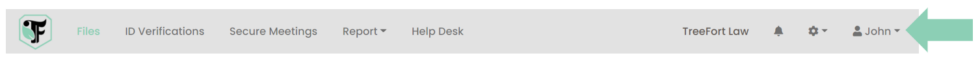
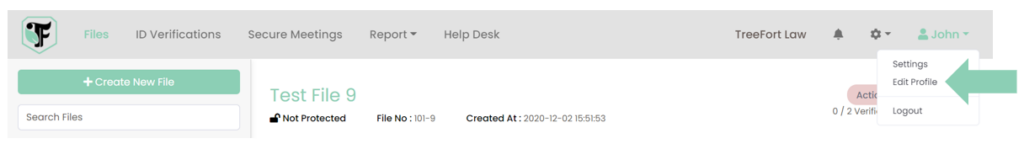
You will be directed to your user settings page, shown below.
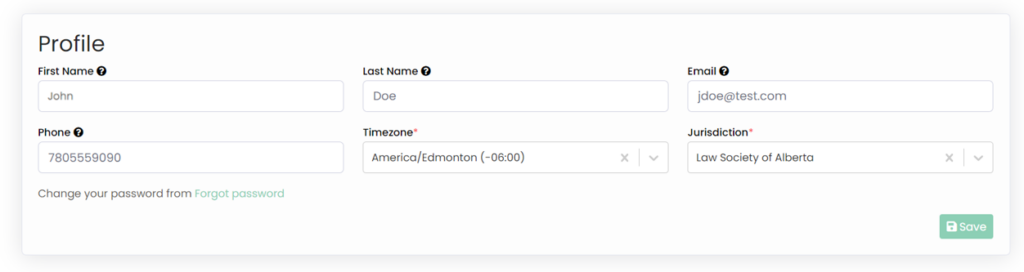
From this page, you will be able to change some of your user settings, including your phone number and email address associated to your TreeFort account. If there is any information that you cannot edit directly from this page, you will need to contact your TreeFort administrator. You can also change your password for your TreeFort account directly from this page by selecting the Forgot Password link and following the same process for Forgot Password outlined here.